|
 - Make Hard To Recognize
- Make Hard To Recognize
You may have all kinds documents on your computer that you don't want others to see,
for instance ...
-
Word-documents may contain private details
-
You may have pictures that might be embarrassing
-
Holiday films may contain images that are nobody else's business
MH2R
can make these
documents unrecognizable!
| |
|
What does MH2R do?
Before MH2R:
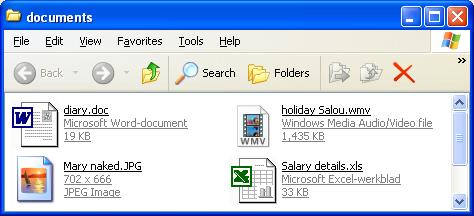
After MH2R:
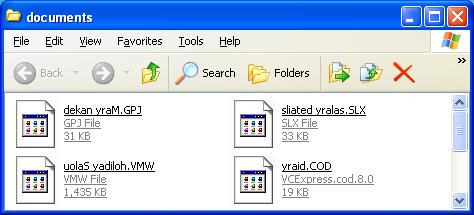
Note that files are not
scrambled or encrypted. This would take too much time, especially for very large quantities of data. MH2R just makes the files
hard to be recognized by outsiders.
MH2R changes the file names so it's not easy to recognize them, and they
can no longer
be started by just clicking on them.
| |
|
What is in MH2R.zip?
- MH2R.exe, which makes the files hard to recognize
- ME2R.exe, which makes the file recognizable again
- MH2R.GGV, which contains the data
- README.TXT with an explanation how MH2R works
Put the first three files in the folder with files to be
treated.
| |
|
How to install?
The only thing you have to do is add the file extensions to MH2R.GGV. The
extensions should be separated by commas.
How to add extensions to
MH2R.GGV:
Right-click
MH2R.GGV
and choose Open with ... Notepad
Add the extensions of the files that have to be changed, for instance like
this:
DOC,JPG,MPEG,MPG,TXT
| |
|
Password
When you start MH2R for the first time, the program will ask for a
password. This password will be asked whenever you use ME2R.exe to
make the files usable again.
If you would open MH2R.GGV, you would see an encoded version of this password
(after FIRSTLINE:).
Important: don't change anything in the encoded password line, or
otherwise the
program will no longer work (if this might happen, just remove the password
line and run ME2R.exe again.
Typically, MH2R.GGV may look like this:
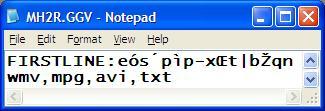
| |
|
Frequently asked questions
- Q: Which files are actually changed?
- A: Only the files in the same folder as MH2R and only the files that
have the extensions mentioned in MH2R.GGV.
- Q: How can I make the files usable again?
- A: Just click ME2R.exe and provide the password when the program
requests it.
- Q: Can MH2R be used in several folders?
- A: Yes, as long as you put copies of MH2R.exe, ME2R.exe and MH2R.GGV in
each folder. Of course, each folder will have to be converted separately
by starting MH2R.exe.
- Q: Does MH2R change the name of folders?
- A: No, only file names are changed. It is wise to rename folders that
contain sensitive information so they won't attract too much attention.
- Q: Can I rename the MH2R files?
- A: The programs MH2R.exe and ME2R.exe can be renamed as
long as the extension remains .exe. The file MH2R.GGV may NOT
be renamed, or else the data will become inaccessible
- Q: I lost my password.
- A: No problem. Just remove the line that starts with FIRSTLINE .... in
MH2R.GGV and run MH2R.exe again.
- Q: Can other people find my password in MH2R.GGV?
- A: Well, if they are very smart and are prepared to spend a long time
studying the file, they might find the password. That's why MH2R.GGV
is not named passwords or any such obvious name.
- Q: If everybody can read in README.txt how treated files can be
converted. Isn't that very unsafe?
- A: As was stated before, MH2R does not encrypt any files.
It just makes it very hard to recognize them. You can treat README.txt
so that people will not normally open it.
- Q: How can I hide README.txt?
- A: You could hide it by treating it with MH2R, or you could rename it,
or put it in another folder.
- Q: How can I dowload MH2R?
- A: Well ... you could for instance click here.
- Q: What about damage that I suffer if people manage to read
information from treated files?
- A: If information is so valuable, you'd better encrypt the file. There
are many free alternatives available on the Internet.. The writer of MH2R offers it free and accepts no responsibility for any damage.
- Q: How much do I pay to use this program?
- A: MH2R is free of any charge. And you are not bothered with any advertisements
or other unwanted stuff. But remember: you cannot claim any damages if things
go wrong.
- Q: Do I have any guarantee?
- A: The only guarantee you have is that the program does not contain any viruses,
Trojans or other malware.

| |
